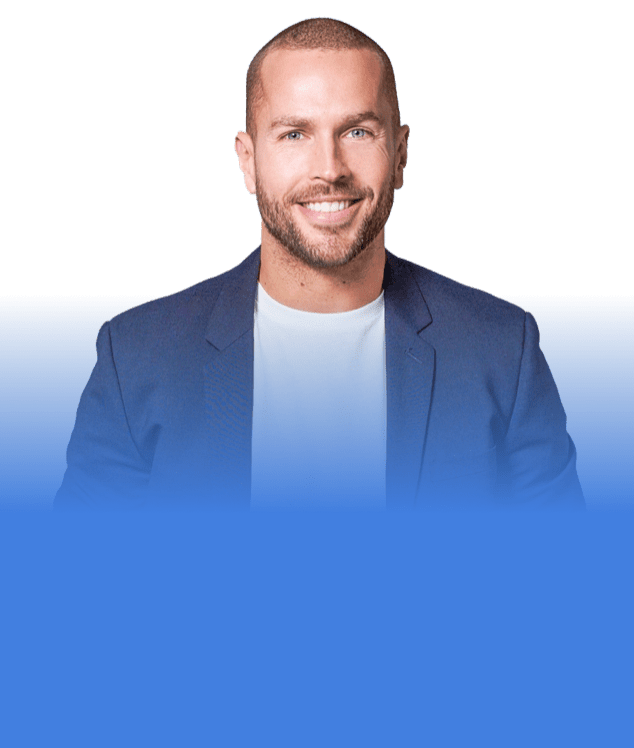How to Increase Number of Views Using Youtube SEO
Considering how much work goes into producing a high-quality video, you want to make sure your content receives the views it deserves.
While there are countless ways to level up your channel in general, perhaps the best way to skyrocket your view count is to develop a sharp approach to YouTube SEO.
With a dedicated optimisation strategy helping your business gain visibility with its target market, it won’t take long for more engaged users to discover your videos.
Since most consumers report how they want to see more video marketing from their favourite brands, ensuring your channel attracts attention is critical to your success.
What is YouTube SEO?
Ready to start enhancing views on YouTube content? Unless you upload a viral sensation, the reality is that your channel most likely isn’t going to grow by magnitudes overnight. But that doesn’t mean you can’t take immediate steps to increase your performance.
Numerous strategies are designed to enhance your content and ensure it ranks higher in YouTube search results. Remember, YouTube is essentially a giant search engine, so a comprehensive YouTube SEO campaign can maximise your reach and therefore views.
By implementing several keyword-driven techniques alongside improvements to your content strategy, you can ensure your channel attracts like-minded consumers and convinces them to become regular viewers of your content.

Tips to Boost Views with YouTube Video SEO
It’s only natural to want more views on your content. With this objective helping your channel grow and driving more conversions, adopting a personalised YouTube SEO strategy based on your brand’s specific needs is the best way to make it happen. Here, we explore several search engine optimisation techniques to increase your view count.
Keyword Research
You can’t lead a successful YouTube SEO campaign without undertaking keyword research. As this process sees brands identify terms their target audience uses to conduct searches, embedding these phases throughout your channel captures attention from YouTube’s algorithms.
By identifying terms highly relevant to your ideal customer base, you can increase the visibility of your content with the right people. In turn, this process will drive more people to check out your content and potentially subscribe or convert to your website.
Every brand’s keyword research strategy will be different. For the most success, choose terms with search volume yet low competition. By benchmarking performance, setting clear goals and analysing your competitors, you can develop a winning strategy.

Write Clickable Video Titles
Keyword research is a critical step in every SEO campaign because these terms are used to significantly enhance the searchability of your content. When it’s time to input keywords, the first place to start is your titles.
Taking a keyword-driven approach, you can craft attention-grabbing snippets that ensure the ideal users notice your content in search results. Not only do these terms push you up the rankings, but people also inherently consider terms that matter to them when scanning the page.
However, modern YouTube users are particularly wary of clickbait. So always make sure your titles include keywords naturally and don’t go over the top with exclamation points or capital letters.

Add Video Tags
When you upload a new video to YouTube, you must associate your video with similar topics and categories using the tagging system. As this helps the YouTube algorithm understand what your content is about, you’ll find your videos rank better with more relevant users.
So what tags should you use for SEO? The best place to start is your focus keyword. For example, a 3D printing business would use the “3D printing” tag to reach highly engaged consumers.
Alongside short-tail tags, it’s also a good idea to use longer terms to capture a targeted audience. Since you can only add 120 characters to this field, make sure you only choose the most relevant keywords for your content.
Craft Optimised Descriptions
The description under every YouTube video can be incredible for your SEO performance. As you’re welcome to write up to 5,000 characters, delivering a keyword-driven and compelling message will help convince people to stick around and subscribe.
Snippets of your description also appear in YouTube’s search results, so it’s important to put time and effort into this aspect of your upload. With this in mind, position the essential details at the start of the description to attract more clicks.
Meanwhile, the algorithm also assesses your description for relevant keywords to enhance your visibility. In addition to information about your business, links to your social media channels and an appealing call-to-action, converting your viewers becomes much easier.

Use Better File Names
One of the most overlooked aspects of YouTube search engine optimisation is the role of file names for your video uploads. Rather than simply using an indecipherable name when you save the file on your computer, use your focus keyword instead.
Although the YouTube algorithm can’t actually watch your video, it’s constantly looking for signals to understand what the content is about. As you might be surprised to learn, this also includes the file name you used to upload your video.
With a file name that matches the keywords embedded in your title, description and tags, the algorithm is more likely to position your content correctly in relevant searches. Although this appears like a minor step, it might just give you the edge over your rivals.
Include Transcriptions and Captions
We know that YouTube’s algorithm uses whatever text and code it can find to deliver accurate search results for users. This ensures that adding transcriptions and captions to your content is a great way to enhance your SEO standards.
With the algorithm pouring over this information in search of keywords, generating your own SRT file ensures your videos appear in relevant search results and attract far more viewers.
Plus, it’s important to remember that many users speak English as a second language or have hearing difficulties, so transcriptions and subtitles can be a huge help in terms of engagement.

Increase Video Length
Over the years, in-depth studies have found that videos with a longer duration receive more views on YouTube. Although many marketers argue that attention spans are growing shorter, the data reveals a different story when it comes to achieving success on YouTube.
A study of 100,000 videos discovered a positive relationship between video length and rank performance, with a duration of 11 minutes and 44 seconds proving to drive the most views.
Therefore, there’s a big incentive to create longer, more detailed content for YouTube. However, don’t stretch your videos out unnecessarily, as uploading videos loaded with filler content will bore your audience and lead to a poorer reputation.
Drive User Engagement
The more engagement your videos get from users, the more likely it will rank higher in search results. All of the search engine optimisation tips we’ve mentioned are about technical changes that make this a reality, but you can also help improve engagement by interacting with your audience.
For example, every video you publish should include a call-to-action that asks viewers to consider subscribing to your channel. Alongside this request, highlight how this simple action ensures you can continue to produce high-quality content in the future.
You might also ask viewers to like your videos while concluding with a thought-provoking question. As this will help kickstart the conversation in the comments, these metrics all signal to YouTube’s algorithm that your content serves users effectively.

Cross-Promote Content
A leading YouTube SEO strategy factors in what other channels your business has to leverage. As you might expect, most companies now have social media profiles where their followers are already engaged with their content.
By uploading new content to your YouTube channel and sharing this news with a fresh post on Facebook, Instagram or LinkedIn, you ensure more people who already understand your business flock to check it out.
If they are impressed by what they find, there’s a good chance they’ll become a subscriber too. Alongside the promotion of new videos throughout your email campaigns, think carefully about how you can use your existing communication network to achieve more views.
Add Hashtags
Hashtags are widely used alongside social media content, but many creators on YouTube fail to use this feature to their advantage. As users are invited to click on these hashtags to browse videos exploring the same topic, this is a great way to reach like-minded viewers.
Hashtags are shown in two spots on a video page – above the title and within the description box. In addition, hashtags are yet another signal that the algorithm uses to organise content in search results.
With the right approach to hashtags on your channel, you can drive more users straight to your content. However, a maximum of 15 hashtags are allowed on each video, so don’t go overboard if you use this method.

Top YouTube Ranking Software
Getting your videos in front of the most relevant YouTube users is the goal for every company creating content. While this is undoubtedly a challenging task, there’s a wide variety of YouTube ranking software that can help give you a critical leg up on the competition.
TubeBuddy
TubeBuddy is one of the most popular choices for YouTube ranking software, featuring a comprehensive selection of tools that help brands optimise their approach. By boosting productivity and distilling vital metrics, attracting more viewers is made possible.
For example, TubeBuddy provides sharp insights into the video rankings of your own content as well as your main competitors. It also includes a keyword explorer and best practice auditor, so you always upload content with the greatest chance of achieving success.
Alongside efficiency improvements, bulk processing tools and detailed research analytics, using this tool for YouTube SEO might be just what you need to skyrocket your view count.

VidIQ
VidIQ offers a robust audience development tool suite based on the latest SEO techniques. This in-depth tool provides extensive resources for keyword research, giving brands the ability to assess keywords directly in YouTube’s search box with metrics like the Keyword Score.
In addition, the Keyword Inspector tool ensures you understand whether a specific term is relevant to your target market. By seeing how keywords grow and fade in popularity throughout the year, you can make the right choices for your next upload.
Plus, there are robust tools for competitor analysis. For example, VidIQ provides data on your rival’s keyword selection, most popular content and more. Alongside numerous other features, this software is outstanding for YouTube SEO.

Google Trends YouTube
Google Trends has long been a popular research tool for brands and digital marketers looking to figure out what’s making waves with customers. This makes it highly effective at enhancing how you approach your content strategy.
Although it lacks comprehensive research tools like the previously mentioned SEO software, it’s great for discovering how topics are being discussed by consumers around the globe. For instance, you can search specific categories to see how your industry overlaps with other trending topics.
You can also analyse seasonal trends to determine whether a video on a specific subject might prove hugely successful in anticipation of a fast-approaching holiday season.

KeywordTool.io
Keywordtool.io is a freemium online tool that makes it simple to enhance your SEO game. As the service generates up to 750 long-tail keywords for every search, it’s a quickfire way to find keywords that will drive your channel’s success.
With keywordtool.io also having search options for Google, Bing, Amazon, Instagram and more, this singular product streamlines how you position content across your business. However, it remains just as useful for those who are solely focused on increasing their YouTube views.
If you’re looking to experiment with keywords for the first time, this straightforward solution might be the best way to learn the ropes.

Chat with the Experts
Creating content for YouTube can be a time-consuming and costly process, so don’t let your hard work go to waste. Instead, adopt the latest YouTube SEO techniques and receive the views your high-quality content deserves.
However, working with an expert team means you won’t have to stress about this complex task. In fact, First Page Australia has taken charge of thousands of campaigns for local and international clients as a leading digital marketing agency, ensuring we know what it takes to reach your ideal audience.
Ready to learn more? Get in touch with the best SEO agency to discover how we’ll send your channel’s view count into overdrive.