How to Create XML Sitemaps for your website that boosts SEO
What is a sitemap for a website?
A sitemap for a website is exactly what it sounds like – a map of the website!
So what is the sitemap of a website meant to do?
It serves two main purposes: to help visitors who are new to the website easily find what they’re looking for and to let search engines know what’s available on the website so that they can index all your web pages in their search results.
A website map isn’t just a list of URLs; it would include other important components such as page titles, descriptions, and update frequency. Taking it one step further, an XML sitemap can also include any external links used in your website.
A sitemap index can also be used to combine multiple XML sitemaps into one overall guide – so everybody gets where they need to go!!
Your sitemap might show information like:
- the pages on your website
- the posts
- categories
- tags
- which parts of the website are more important and often they are updated
This data helps other search engines, especially ones that aren’t well known yet, understand what content you have on your site so that visitors and customers can easily find what they need.
Why are XML sitemaps important?
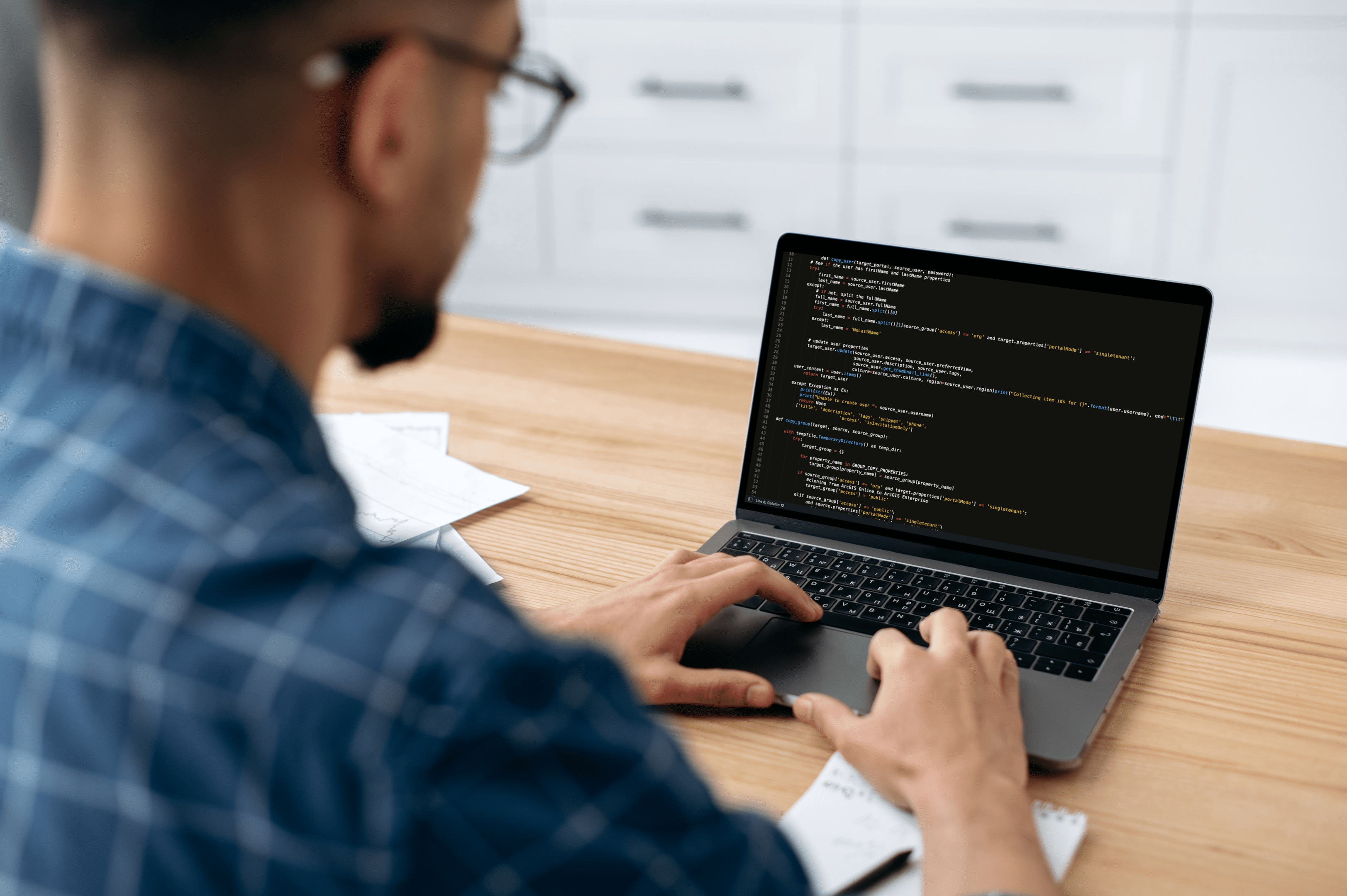
Having an XML sitemap is a crucial step for search engine optimisation (SEO).
Search engines find your website based on the work of search engine crawlers. So an XML sitemap acts as a roadmap for search engine crawlers to understand and access the content on your website effectively.
Without an XML sitemap, search engines might dismiss your site altogether or ignore pages of your content, leading to fewer people being able to find what you have to offer.
If you’re looking to get noticed and receive higher web traffic, having an XML sitemap should be an essential part of your SEO toolkit.
Not only will search engine crawlers be able to pick up any page they encounter on your site, but they’ll also register those pages faster so that prospective visitors can easily find what they need when navigating through search engines.
Make sure you create and regularly update an XML sitemap today so search engines always know what you have in store for them!
How to know if you need a sitemap
- if your site is really big
- if pages on your site aren’t linked well together
- if your site is new
- if the site has lots of regularly updated content e.g. weekly blogs or news articles
Keep in mind that even if your website doesn’t meet these criteria, its SEO should improve with the use of a sitemap.
What’s the difference between an HTML sitemap and an XML sitemap?

There’s a lot of confusion between HTML sitemaps and XML sitemaps, but the truth is they have quite a few differences.
An HTML sitemap is designed to be easy for website visitors to use and understand when browsing your website.
It’s an interactive map that can help people easily find the right page or article even if your website has multiple layers of complex navigation. Smaller sites often have their HTML sitemap on one page but larger ones will split it up into different categories.
On the other hand, XML sitemaps are made for the sole purpose of helping search engine crawlers/machines index all your web pages in the shortest time possible.
The two types of sitemaps serve distinct goals that can help improve user experience as well as SEO performance on a website, so it’s worth having both.
How to create a sitemap
-
Look at the structure of your web pages
If you want to make sure your website and sitemap file is optimised for search engine rankings, the first place to start is by examining how your pages are structured.
Take a peek at an example sitemap template and assess if that’s how your own site would be laid out – starting from the homepage onwards.
Using your homepage as a base, make sure you have a hierarchy in mind of the importance of your site’s different web pages, as this will impact how they are indexed.
It will be more difficult to rank for the sections of your website that are further away from your home page.
-
Code your URLs with XML tags
By now, you’re ready to rock and roll with coding your URLs! XML tags are the way to go, so get yourself a text editor where you can make an XML file.
If HTML coding is familiar ground for you then this won’t be too hard as you would already have experience with sitemap files. But even if it’s completely new territory; with enough practice, everything will come together.
-
Verify your code
Constructing your sitemap manually can be a tricky task – it’s easy to make mistakes without even realising they’re there. So, how do you catch these pesky errors before they cause any problems?
Luckily, there are tools you can use that provide the final check-up for perfect syntax accuracy in your code structure.
Thankfully, a quick Google search for ‘sitemap validation’ will do the trick. These programs point out small details you may have missed, like misplaced tags.
-
Add your sitemap to robots.txt
What is robots.txt, you ask? Well, it’s not a robot that you’d expect to see in sci-fi movies, that’s for sure!
Think of it as a virtual doorman, not only letting the good search engine bots into your website but also politely rejecting those undesirable digital intruders from accessing and indexing pages we don’t want them to see.
This step is therefore important as a robots.txt file is responsible for informing search engine crawlers of the URLs they can visit on your site. After pinpointing your sitemap URL and robots.txt file, you will then add that sitemap location to the robots.txt file.
Without robots.txt, you run the risk of search engine crawlers interrupting or even damaging your website—definitely something worth adding to the agenda when setting up shop online!’
-
Submit your sitemap
Once you’ve done the hard yards in trying to create a sitemap, you can finally upload it to search engines.
At this stage, it’s time to let the Google Search Console take the wheel.
Getting started on Search Console is straightforward and shouldn’t take too long. Once on the console, go to ‘Crawl’ and click ‘Sitemaps’, then click ‘Add/Test Sitemap’ in the top right corner.
This is your opportunity to double-check for any errors so you don’t miss out on precious points for SEO ranking. If all looks good, go ahead and submit it.
After that, Google will do the heavy lifting for you – after all, what’s better than having the world’s biggest search engine helping you out?
Other options – an XML sitemap generator
XML sitemaps are an essential part of website architecture and SEO, but creating one from scratch can feel daunting for those of us without a coding background.
Thankfully, there are many built-in options available to help make XML sitemaps easier. For instance, certain content management systems (CMS) like WordPress provide automated XML sitemap generation as a feature.
Another other option is using plugins or other tools at your disposal if you prefer.
Want to boost your SEO now? Our team can help!
First Page is no stranger to SEO – we have a whole team dedicated to it!
Our team of SEO specialists can level up your website to make your brand shine in the eyes of search engine crawlers and your target audience.
So what are you waiting for?
Contact us now and let us take care of all your SEO needs.

















