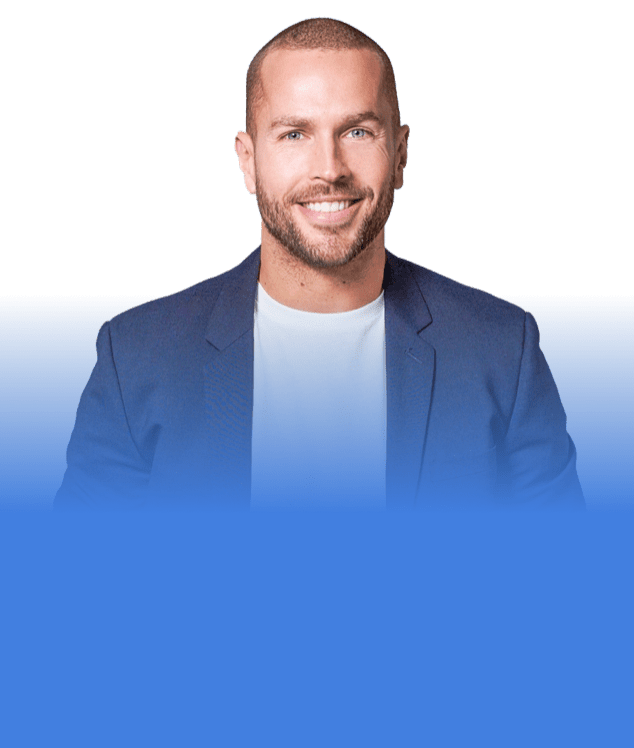Everything You Need To Know About Advertising on Google Ads
What are Google Ads

If you’ve ever used Google to search for something online, you’ve probably noticed the sponsored ads that appear at the top of the results page. These are Google Ads, and they’re a form of online advertising that can be an effective way to reach your target audience.
Google Ads is an auction-based system, which means that advertisers compete against each other to have their ads displayed when someone searches for a relevant keyword or phrase. The amount that an advertiser is willing to pay per click on their ad (known as their bid) is one of the factors that determine whether or not their ad will be displayed.
Another factor that determines whether or not an ad will be displayed is its quality score. Quality score is a measure of how relevant and useful an ad is, and it takes into account things like the relevance of the keywords that are being used, the quality of the landing page that the ad leads to, and the click-through rate (CTR) of the ad.
Ads with a higher quality score are more likely to be displayed than ads with a lower quality score, even if they have a lower bid. This is because Google wants to provide its users with the best possible experience, and ads that are relevant and useful are more likely to do that than ads that are not.
If you’re wondering how to advertise on Google Ads, there are a few things you need to keep in mind. First, you need to make sure that your ad is relevant and useful to your target audience. Second, you need to make sure that your ad is well-written and free of any grammar or spelling errors. Third, you need to make sure that your ad’s keywords are relevant to what you’re advertising. And fourth, you need to make sure that your bid is high enough to be competitive but not so high that it eats into your profits.
How Does Google Ads Work?

Google Ads is an advertising platform that allows businesses to display ads on Google Search and other Google properties. Ads are displayed based on a variety of factors, including the keywords that a business has chosen to target, the relevancy of those keywords to the user’s search query, and the quality of the ad. When a user searches for something on Google, relevant ads may appear alongside the search results.
Different Types of Google Ads

There are 8 types of Google ad campaign types that you can choose from.
- Search Campaign
The search network is where people go when they’re actively searching for something online. Your ads can appear next to relevant Google search results, and you’ll only pay when someone clicks your ad. This is a great option for driving traffic to your site and generating leads and sales.
Why you would choose Search campaigns:
- To generate sales and leads.
- They are easy to set up by writing text ads and choosing keywords.
- They offer highly specific targeting so that you can target customers who are actively searching for what you have on offer.
- Display Campaign
The Google display network is a group of websites—including news sites, blogs, and YouTube channels—that show ads. Your ad can appear on any of these websites, and you can create visually engaging ads that will reach a broad relevant audience!
Why you would choose Display campaigns:
- Build sales and leads with engaging visual content and CTAs.
- Generate brand awareness and get people thinking about your product or service.
- Reach a much broader audience.
- You can follow up with people who have previously viewed your ads or visited your site through data segments.
- Shopping Campaign
Shopping campaigns help you promote your products on Google search results pages and the Shopping tab. Ecommerce business owners also have the option to promote the products they have available at their physical retail stores.
Why you would choose Shopping campaigns:
- Utilise engaging visual content in your product listing to advertise your retail products.
- Generate sales through your online store.
- Sell your inventory to people who are nearby.
- Video Campaign
YouTube is the world’s second-largest search engine, so it’s no surprise that video campaigns can be effective. Your ad can appear before, during, or after other videos on YouTube, and you’ll only pay when someone clicks your ad.
Why you would choose Video campaigns:
- Generate awareness of your brand through engaging videos and make them start considering your product.
- Generate sales and leads through the ‘Drive conversions’ sub-campaign with action-focused video ads.
- Reach a broader audience.
- Retarget customers who have already shown interest in your ads or visited your website.
- App Campaigns
App campaigns allow you to reach new app users and generate sales within your app. This type of campaign allows you to promote your products across the Display Network.
Why you would choose App campaigns:
- Promote your app and generate installs.
- Show your app on the Display Network.
- Easy to set up and manage ads and you can automate targeting, bidding and ad creation.
- Smart Campaigns
Using Smart campaigns allows you to fully automate your campaigns in terms of targeting the right group of people and getting your ads live. All you need to do is create a few ads and Google will find the most optimised audience to get you the most bang for your buck.
Why you would choose Smart campaigns:
- Easily generate sales and leads.
- They are very easy to set up and manage, all you have to do is create a few ads and Google will do the rest.
- There are advanced optimisation options.
- Performance Max Ads
Performance Max campaigns are new goal-orientated ad campaigns that allow the advertiser to access the entire Google Ads inventory. Performance Max ads will help drive ad performance based on specified conversion goals.
Why you would choose Performance Max campaigns:
- They are very easy to set up and are automatically optimised to give you the best results.
- Increase conversions and the value of your ads through budget and bid optimisation across all channels that help to capture new conversion opportunities as they come up.
- Access new customers and audience segments through the understanding of user intent, behaviour and context. Your ads will be relevant to your target audience and will be shown to them at the right time.
- Performance Max ads give better insights into how the automation is working to optimise your campaign.
Extensions

Google Ads offers a variety of ad extension options that can help improve your campaigns. Ad extensions allow you to add more information to your ads, making them more relevant and helpful to users.
Some common ad extensions include:
- Location Extensions: Show your business address and phone number with your ad, so users can easily find and contact you.
- Sitelink Extensions: Add links to specific pages on your website, so users can go directly to the information they need.
- Callout Extensions: Add additional text to your ad, highlighting special offers or services you provide.
- Product Extensions: showcase specific products and services you offer, with links to more information on your website.
These are just a few of the many ad extension options available on Google Ads. Adding extensions to your ads can help improve your click-through rate and overall campaign performance.
Google Advertising Cost & Budget

Your Google Ads cost and budget can vary depending on the type of ad campaign you choose to run. For example, if you are running a search ad campaign, your costs will be based on the keywords you choose to target, as well as your bid amount. However, if you are running a display ad campaign, your costs will be based on factors such as the size and placement of your ad, as well as your target audience. Overall, the cost of running a Google Ads campaign can vary greatly depending on the type of campaign you choose to run.
The average cost-per-click (CPC) on Google Ads is $1 to $2 for the Google Search Network and less than $1 for the Google Display Network. The actual amount you pay per click depends on several factors, such as your maximum CPC bid and quality score.
How to Use Google Keyword Planner

If you want to use Google Keyword Planner, the first step is to create a Google Ads account. Once you have done that, you can access the keyword planner by clicking on the “Tools and Analysis” drop-down menu, and then selecting “Keyword Planner.”
There are a few different ways to use Keyword Planner. If you have a general idea of what keywords you want to target, you can enter those keywords into the “Find new keywords” field. Google will then provide you with data such as monthly search volume and competition level.
You can also use Keyword Planner to get ideas for new keywords. To do this, click on the “Get ideas” tab and then select “Search for new keywords using a phrase, website, or category.” Enter a seed keyword into the field and Google will generate a list of related keywords.
Once you have a list of keywords, you can use the “Keyword ideas” tab to get more detailed information about each keyword. This includes data such as search volume, competition level, and suggested bids. You can also click on the “Historical metrics” tab to see how search volume has changed over time.
Keyword planner is a valuable tool for any business that wants to target Google Ads. By using this tool, you can research new keywords, get ideas for targeting those keywords and see how popular they are. With this information, you can make informed decisions about which keywords to target in your Google Ads campaigns.
Track Google Ads with Google Analytics

You can use Google Analytics to track the success of your Google Ads campaigns. To do this, you’ll need to set up conversion tracking in Google Analytics. Once you’ve done that, you’ll be able to see how many conversions your ads have generated, as well as other important data such as your click-through rate conversion rate, and cost per conversion. This data will help you to optimize your campaigns and ensure that they are successful.
To set up conversion tracking, log into your Google Analytics account and click on the “Admin” tab. In the “Property” column, click on “Tracking Info” and then on “Conversion Tracking.” On the next page, click on the “+ New Conversion” button. Enter a name for your conversion, choose “Google Ads” as the source, and select the relevant category. Finally, click on the “Create” button.
There is a lot of very useful information that you can get out of Google Analytics, but it can be quite hard to use it to its full potential if you don’t know what you are looking at. One option is to go through Google Academy and learn about Google Ads that way. Alternatively, you could reach out to professionals like the team at First Page to get your Google Ads Campaigns up and running and optimised.
Tips for Running Google Ads

We know, it’s a lot of information. But as with anything, figuring out how to make Google Ads work to your advantage takes time. To make it a little easier to get started here are some of our top tips for running Google ads!
- Make sure you set a clear objective for what you want out of your Google ads. Is it sales? Sign-ups? Installs? Once you have this down, you can start to think about the type of campaign you should use.
- Do everything to build a high Quality Score. Do this by making sure all the content in your ads is relevant and useful to your users.
- Ensure you are targeting long tail keywords as they tend to be more specific, which means that customers searching for them might be more likely to make a purchase.
- Make sure you have an engaging landing page to encourage customers to buy.
- Let Google do the leg work for you – the automation available will help you optimise your ads so that they are more likely to convert.
- Embrace the extensions available, they are there for you to add more relevant information that will encourage customers to convert.
- Utilise negative keywords to ensure you are not showing up when users are searching for keywords and phrases that are not relevant to your product or service.
Get Help From The Experts at First Page
Still wondering how Google Ads work? Or have you been trying to run a successful Google ads campaign with lacklustre results? Not to worry, the team at First Page can help you set up and run first-class Google ads campaigns that are sure to lead to conversions. If you would like to find out more about how we can help you increase your sales, leads and profits through Google Ads, contact us today!