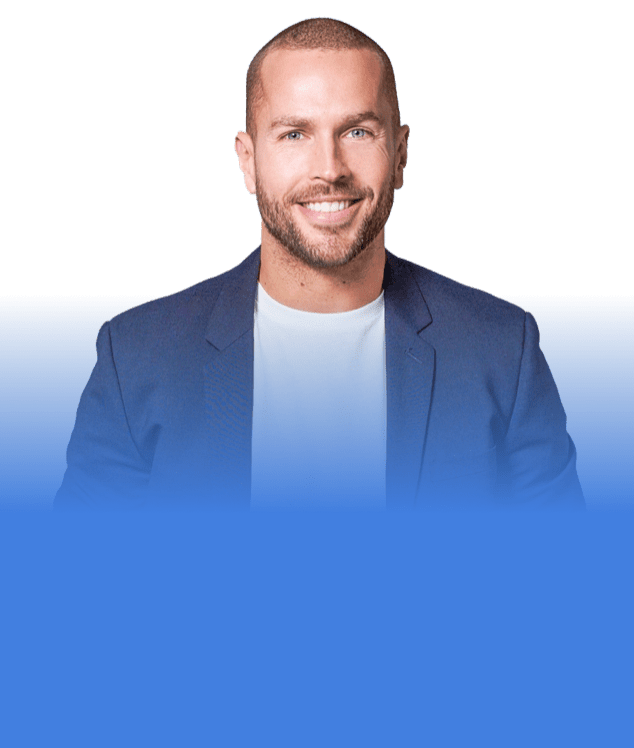How to Save Your Facebook Ads from the iOS 14 Update
Table of contents
What exactly is the update?
Recently, Apple released the iOS 14 update that flipped the digital marketing world upside-down. Users will now see a pop-up notification asking if they want to opt-out of data tracking on both apps and websites.
While it’s a step forward for user privacy, it’s not so great for most companies. This proves all too real for small businesses who depend on cookies to target users and collect much-needed marketing data.

How will this affect my Facebook ads?
In essence, this update will affect how we monetise and track Facebook ad campaign performance.
All the Facebook tools like Ads Manager and Insights API that optimize, target, and report web conversions will be affected. This means you will face delays in your ad conversion reports.
But lucky for us, Facebook has rolled out two new updates to help curb the changes: Facebook SDK and Aggregated Event Management. Here’s what you can do about their latest protocols.
How can I track my website conversions?
Step #1: Verify your domain
The first step to continue tracking your website conversions is to verify your website’s domain (if you haven’t done so already). This not only grants you ownership to your business but also authority over conversion events like Facebook Pixel and other business tools.
All this can be easily accessed through Facebook’s Event Manager.
#Step 2: Configure 8 conversion events per domain
The main thing to know about Facebook’s Aggregated Event Management is that it will only let you track up to 8 conversion events per domain. Although limited, it’s time to think on the bright side – we can still measure valuable conversions!
The key to maximising this function is to set up your events by tracking your customers at every point of their customer purchase journey – i.e., from the user viewing your paid ad to adding the product to the cart to finally making the purchase. Trust us; you won’t regret it.
Initially, Facebook will configure your conversion events they believe has a higher priority for your business. For instance, if a user were to complete a “view content” conversion and a “purchase” conversion event after clicking your ad, Facebook would only report the “purchase” event.
Afterward, you should select your own conversion events based on your campaign’s goals through the SKAdNetwork configuration in Events Manager. Remember to prioritise!

How can I track my app’s conversions?
By now, it should be clear that the iOS 14 updates will delay and restrict precious data. Luckily, you can use Facebook’s new SDK to help track your app conversions in two easy steps:
Step #1: Update Facebook SDK to iOS version 8.1 or above
Update your Facebook SDK to the latest iOS version 8.1 or above to track your business’s app conversions.
By doing this, it will give you the opportunity to:
- Measure and optimise app conversions
- Deliver ads that are personalised to i0S 14 users
- Get app conversion events reporting
Step #2: Configure your SKAdNetwork to measure events
After you’ve completed the first step, you need to configure your SKAdNetwork events.
Click on your app → Click “Settings” →Under “Configure App Events for SKAdNetwork” and click “Set up events” → Choose the way you wish to configure your event, and ready, set, go!
What does this mean for my business?
Apple’s iOS 14 updates have drastically changed the course of Facebook ad campaigns. Although Facebook has rolled out updates such as the SDK and Aggregated Event Management to help recover precious marketing data, we won’t know the full impact of the changes until it’s fully implemented. What we do know is that your conversion reporting events will be delayed.
In the meantime, you’re going to need to focus on optimizing your digital strategies, and a professional digital marketing agency can help.
A digital marketing agency such as First Page will help you diversify your ad platforms and craft customised SEO strategies to attract the traffic needed to bring those sweet conversions.
Want to learn more about this important update or need help with your Facebook Ads? Get in touch with our digital marketing specialists now!